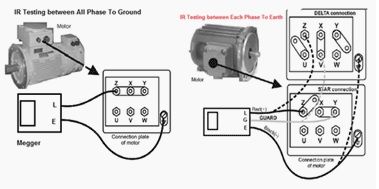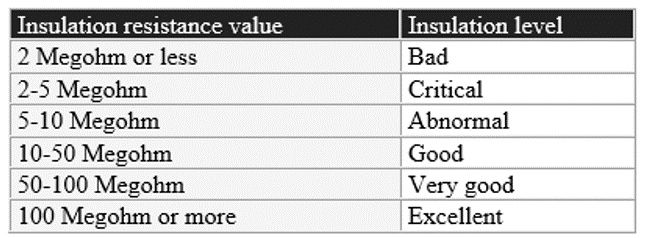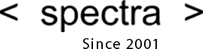CONTROL PANEL UNIDRIVE MODEL DRIVE
DIAGNOSTICS
The keypad display on the drive gives various information about the status of the drive. The keypad display provides information on the following categories:
- Trip indications
- Alarm indications
- Status indications
Status modes (Keypad and LED status)
 1. Drive OK Status
1. Drive OK Status
2. Trip Status
3. Alarm Status
Trip indications
The output of the drive is disabled under any trip condition so that the drive stops controlling the motor. If the motor is running when the trip occurs it will coast to a stop.
During a trip condition, the display indicates that a trip has occurred and the keypad will display the trip string. Some trips have a sub-trip number to provide additional information about the trip. If a trip has a sub-trip number, the sub-trip number is flashed alternately with the trip string.
Trips are listed below. The most recent trip can be read in Pr. 10.020 providing a trip number.
Step 1 : OI.AC – Instantaneous output over current detected
The instantaneous drive output current has exceeded VM_DRIVE_CURRENT_MAX
Recommended actions/checks:
- Increase acceleration (Pr 00.003) /deceleration (Pr 00.004) rate.
- Check for short circuit on the output cabling in drive side by disconnecting the motor.
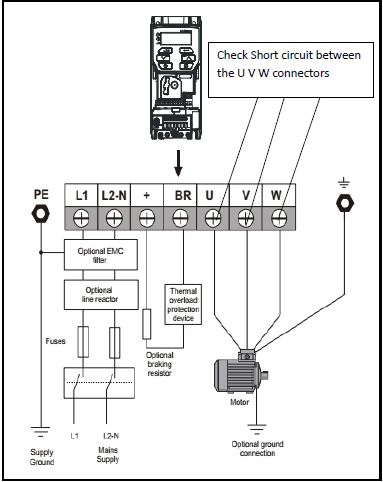
- Check integrity of the motor insulation
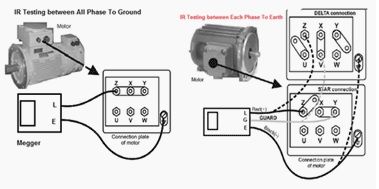
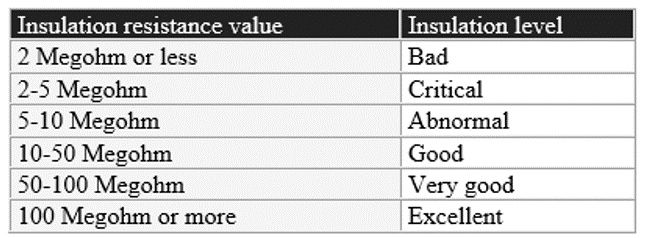
Step 2 : OI.SC – Output phase short-circuit
Over-current detected on drive output when enabled. Possible motor earth fault.
Recommended actions/checks:
- Check for short circuit on the output cabling in drive side by disconnecting the motor.
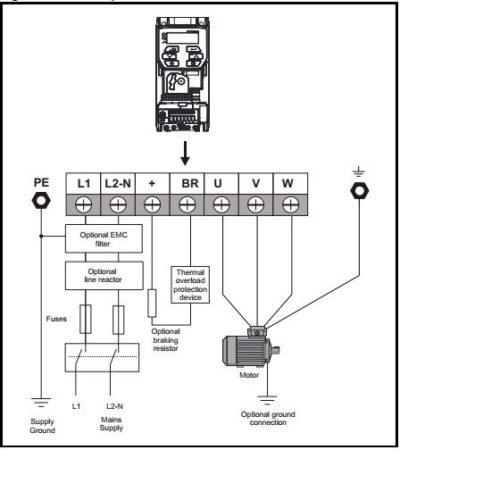
- Check integrity of the motor insulation
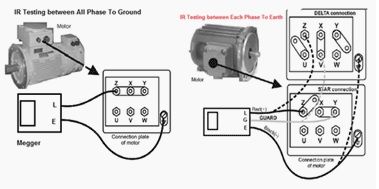
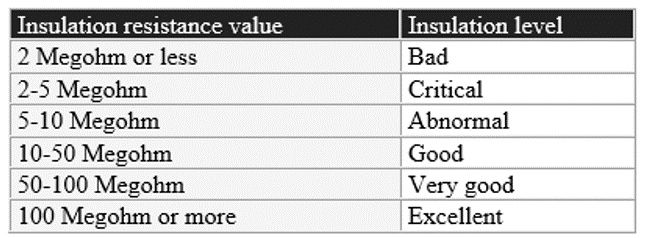
Step 3 : OV – Over Voltage
DC bus voltage has exceeded the peak value or maximum continuous level for 15 seconds
Recommended actions/checks :
- Increase deceleration ramp. (Pr 00.004).
- Check nominal AC supply level
Check the voltage between L1 & L2-N terminal.
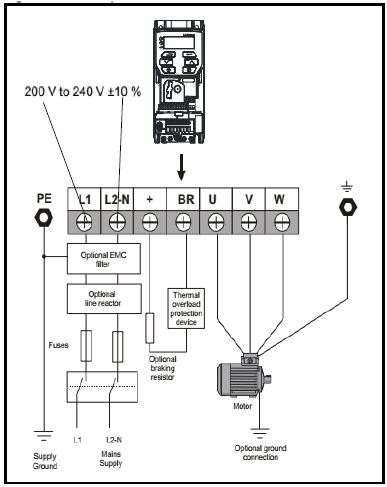
- Check for supply disturbance which could cause the DC bus to rise.
- Check integrity of the motor insulation